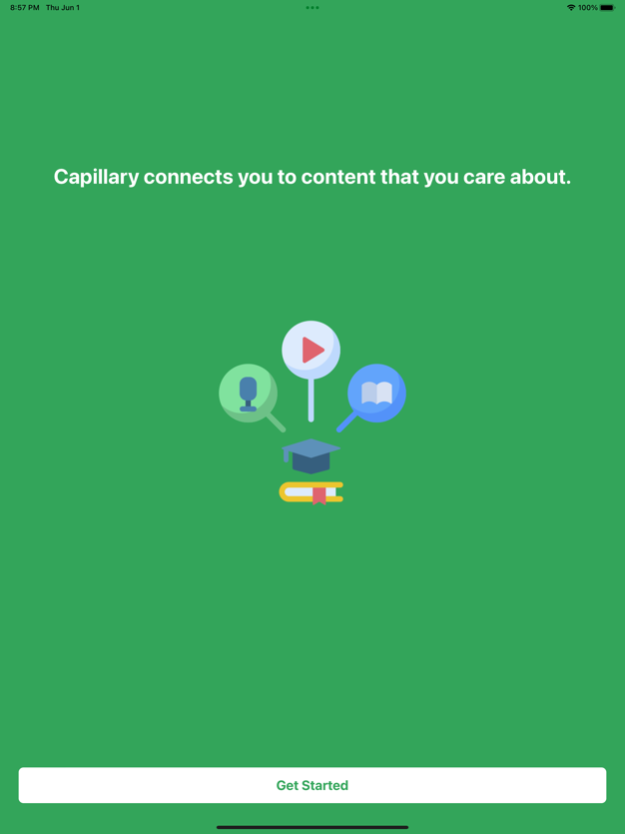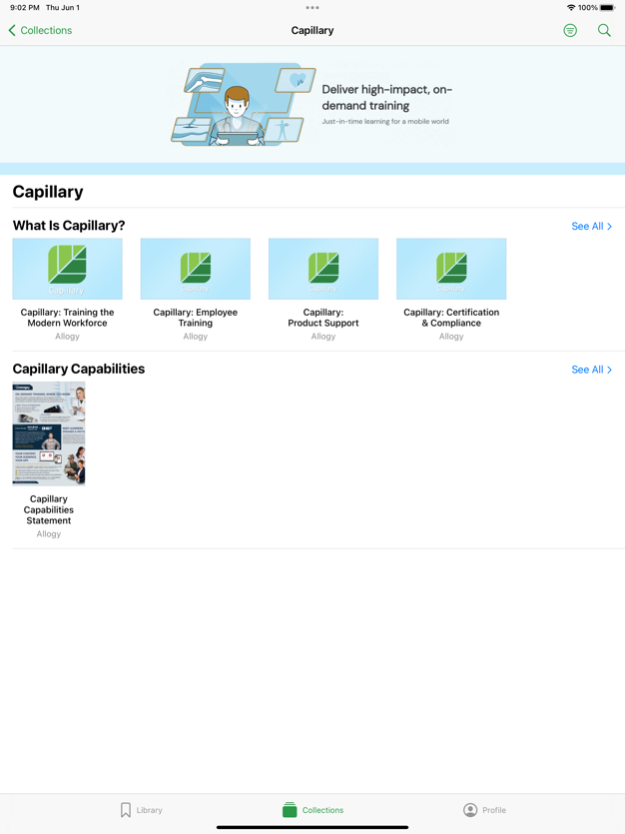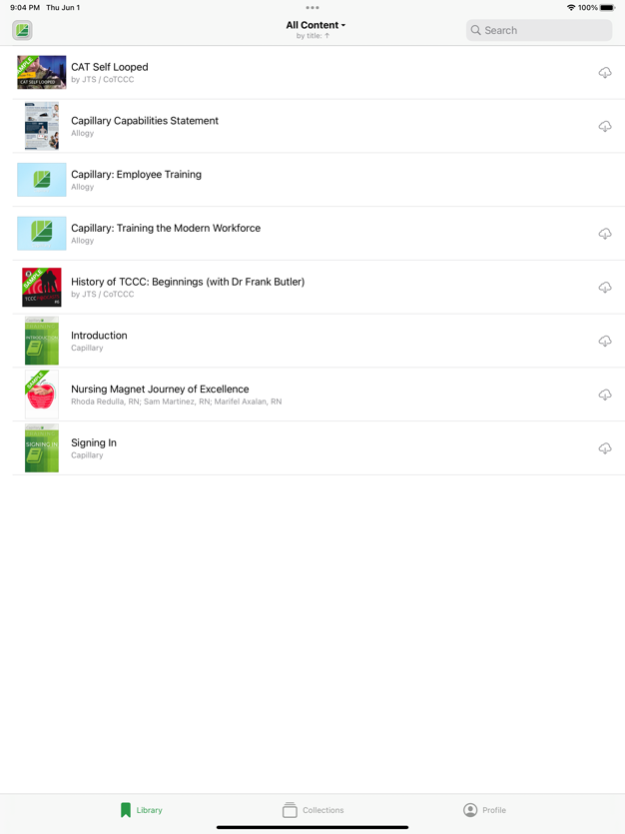Capillary 1.3.0
Continue to app
Free Version
Publisher Description
Capillary is a mobile learning app that helps subject matter experts connect to their audiences. We’ve partnered with mission-driven organizations to help scale their impact with mobile learning resources. Connect to branches on college preparedness, important life skills, and more!
Current Partners:
Just Too Young - Helping young adults navigate the next steps of life after graduation.
Upendo United Foundation - Providing DIY resources on self-sustainment farming.
The Doctor Project - Helping returning citizens reintegrate successfully into their communities.
Community Fathers - Providing resources on important life skills for young adults trying to make a difference in their community.
If your organization is interested in using Capillary to reach a broader audience, please contact support@allogy.com
Jun 4, 2023
Version 1.3.0
In addition to a fresh coat of paint, we've added the concept of branches, enabling subject matter experts to publish and learners to connect to resources on their own unique streams of learning.
About Capillary
Capillary is a free app for iOS published in the Kids list of apps, part of Education.
The company that develops Capillary is Allogy Interactive. The latest version released by its developer is 1.3.0.
To install Capillary on your iOS device, just click the green Continue To App button above to start the installation process. The app is listed on our website since 2023-06-04 and was downloaded 12 times. We have already checked if the download link is safe, however for your own protection we recommend that you scan the downloaded app with your antivirus. Your antivirus may detect the Capillary as malware if the download link is broken.
How to install Capillary on your iOS device:
- Click on the Continue To App button on our website. This will redirect you to the App Store.
- Once the Capillary is shown in the iTunes listing of your iOS device, you can start its download and installation. Tap on the GET button to the right of the app to start downloading it.
- If you are not logged-in the iOS appstore app, you'll be prompted for your your Apple ID and/or password.
- After Capillary is downloaded, you'll see an INSTALL button to the right. Tap on it to start the actual installation of the iOS app.
- Once installation is finished you can tap on the OPEN button to start it. Its icon will also be added to your device home screen.